 |
User Main Screen
This is what the user sees when logging in. Besides of seeing the information referent to his or her account he can also click and dial.
|
 |
User SMS Screen
Here the user can send SMS (Short Message Service). SMS are send in background and their status can be viewed on the same page.
|
 |
User Call History Screen
Here the user can view all calls and their costs. Information about FAX and SMS will also apear.
|
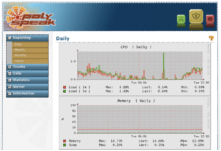 |
Superuser Reporting Screen
In this screen the Superuser can view in several Graphs information about the status of the machine.The information ranges from CPU,disk and Memory to simultaneous calls per protocol and Broker.
|
 |
Superuser Group Statistics Screen
In this screen the Superuser can view general call statistics grouped by Groups. By clicking on the group he or her can view all users belonging to that group. It is possible to
view all calls made by the individual user.
|
 |
Superuser Destination Statistics Screen
In this screen the Superuser can view general call statistics grouped by Destination. National Calls are described by region and type and international Calls by Country and type. By clicking on the destination the calls
can be viewed such as the users responsible for them.
|
 |
Administrator User Screen
In this page basic user settings can be edited. Creating an user is as easy as filling out a simple line. More user options are available in other submenus.
|
 |
Administrator Service Screen
Here all the services can be configured. Among them are not only Queues, IVR (Interactive Voice Responce), Callback and Disa (Direct Inward System Access), but
also basic services such as Call Pickup, Phone Lock and Extension Redirect.
|
 |
Administrator Broker Screen
All service providers need to be defined here. It is also possible to define QoS ( Quality of Service) and type of calls. All routes added by the providers
listed here are subject to Polyspeak's LCR.
|
